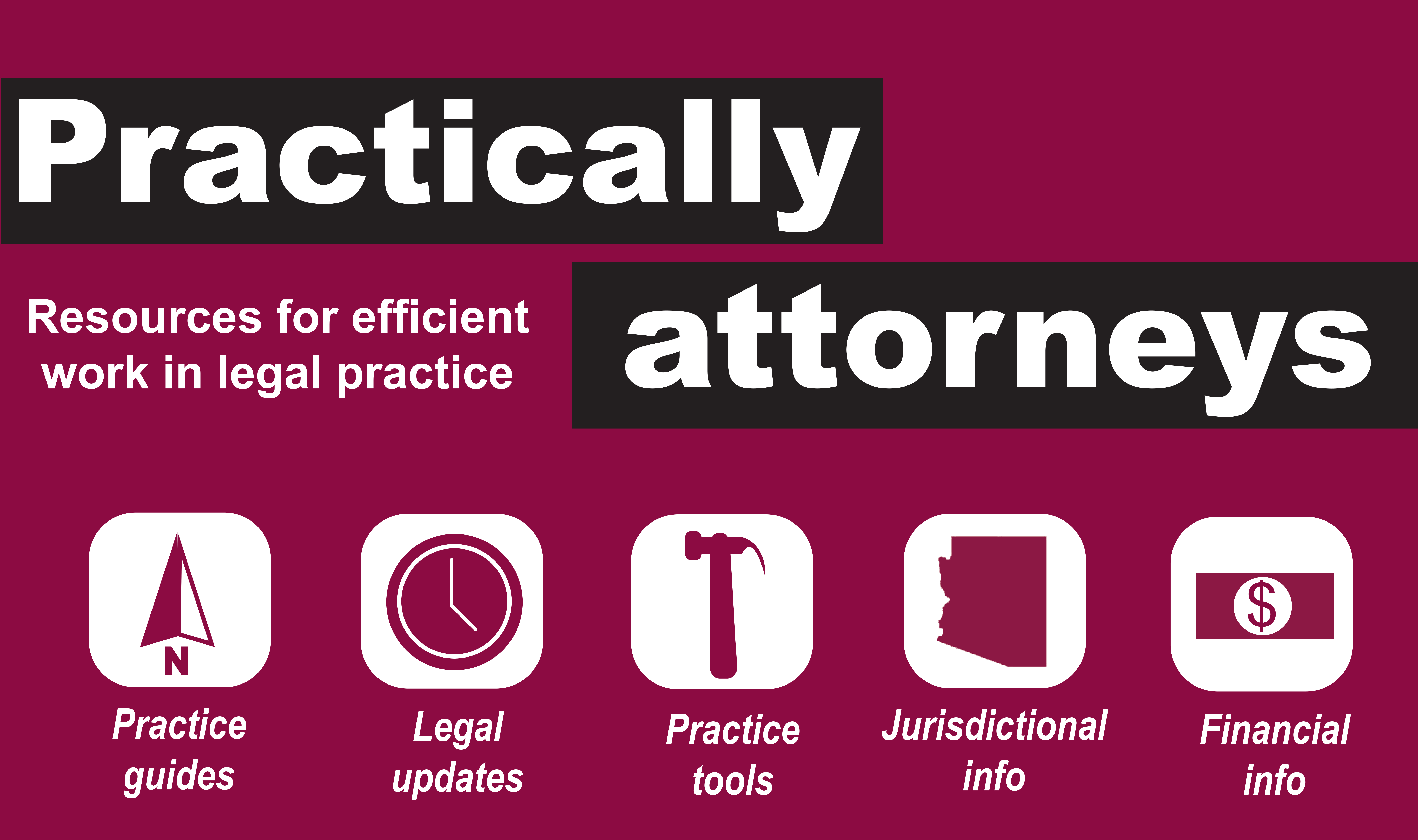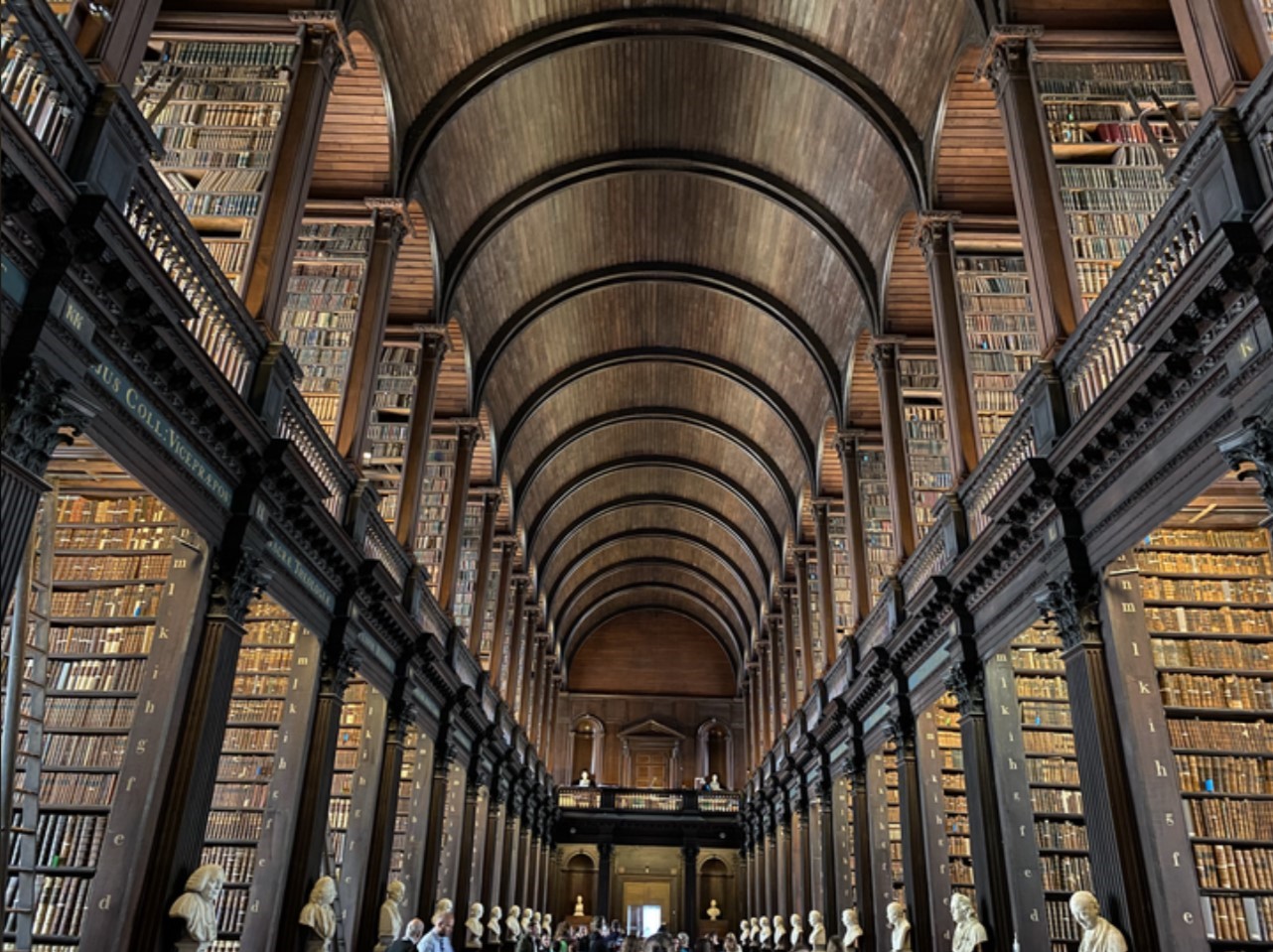Visitors to the Law Library
For those of you who make photocopies, print or scan documents at the Ross-Blakley Law Library at Arizona State University, please note the following changes on how you pay for copying and scanning.
The print account funding system has changed, effective December 29, 2014. The Law Library’s printing and copying system utilizes the University’s Print Anywhere program. In order for visitors to print, copy, or scan at the Law Library, they must first purchase a Print Anywhere Guest Card from any Sun Devil Bookstore location. Bookstore hours may vary, so please plan ahead if you need to purchase a card. Cards can be purchased in $6 increments. This is enough to make 50 8.5×11 b/w copies.
Printing no longer requires the creation or funding of a Print Anywhere Account. Visitors with a balance remaining on their Print Anywhere account can use the card until the funds have been used entirely. If you have any questions or concerns, please contact the PrintU Office. To learn more about the change, please visit Canon’s Print Anywhere Funding Update page.
ASU Students, Faculty & Staff
Printing and copying charges for ASU students, faculty, and staff will be charged to your MyASU account. The Print Anywhere program is not applicable to printing in the Law Student Computer. Computer Lab is restricted to law student use only and printing charges are handled by the IT Department.