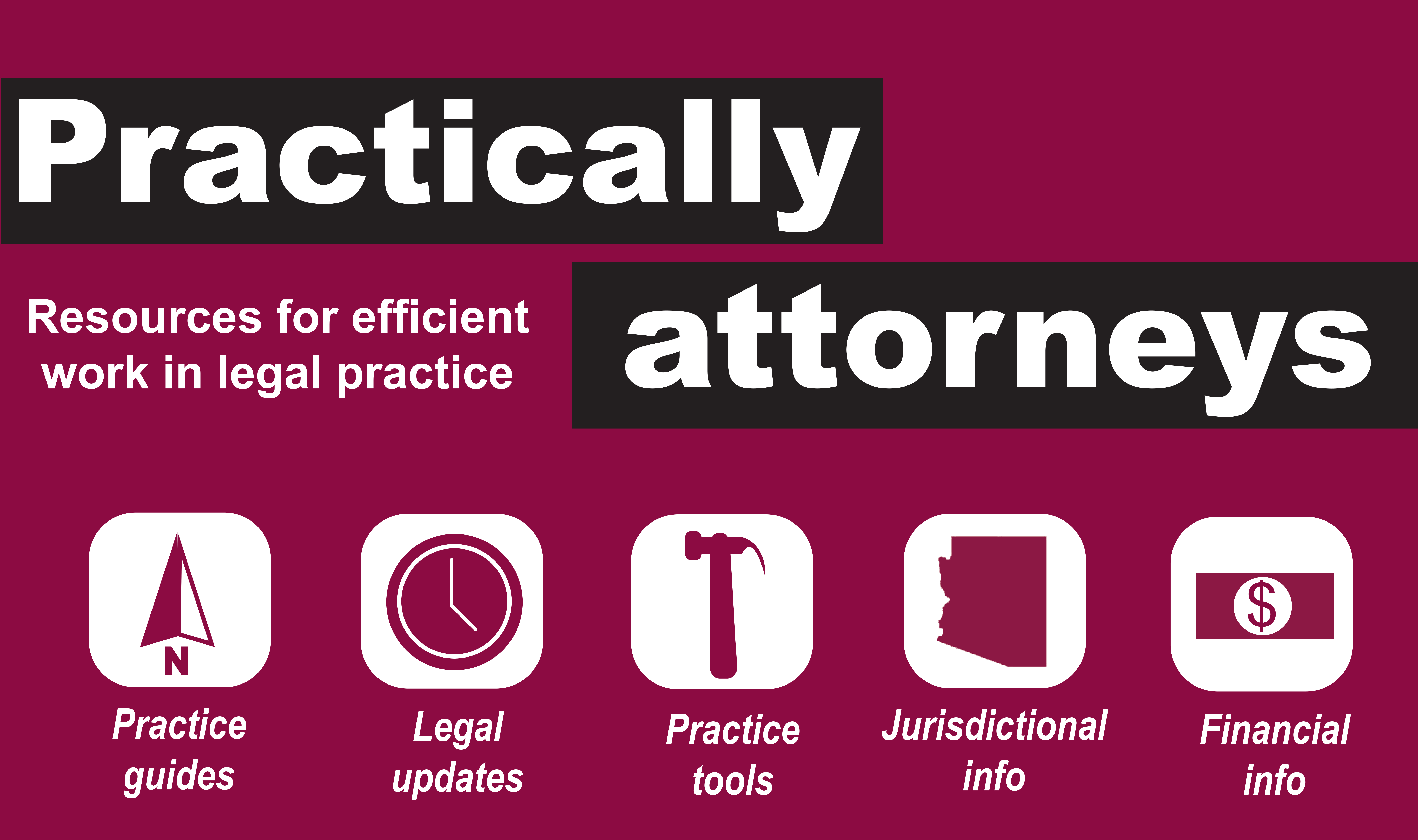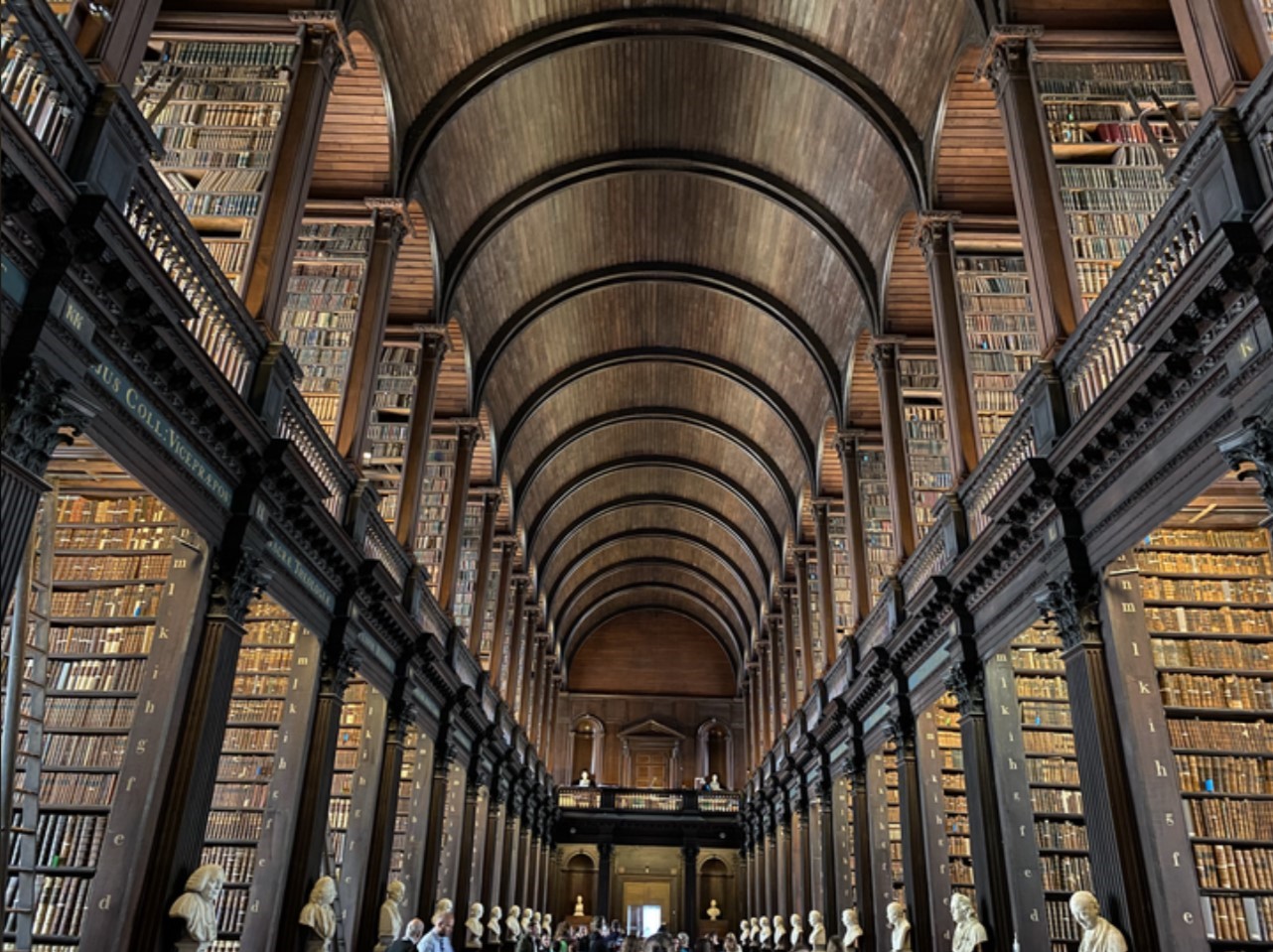The Center for Computer-Assisted Legal Instruction (CALI), which helps law schools students use technology to learn about the law, has developed LibTour, a series of electronic law library tours using QR codes. Situated throughout the Ross-Blakley Law Library are LibTour signs that identify important sources that you should be aware of as a law student. The audio files are 1-4 minutes long. They provide useful information on a particular resource and how it’s used in legal research.
After locating one of the signs, simply use your smartphone or iPad to scan the QR code and you will immediately hear an audio clip which will give you an overview of a source at your tour stop. Some of the sources you learn about include American Jurisprudence, American Law Reports and the Federal Digest. There are twelve tour stops. To find them all, please stop by the Circulation Desk or Reference office in the Law Library and pick up a LibTour guide or download the following attachment.
If you need a QR code scanner for your smartphone, there are lots of free scanner apps that will work. For your iPhone use the free AT&T Code Scanner App. If you have an Android use the equally free (at least for Android) QuickMark. We tested the tour with RedLaser. RedLaser is a free scanning application for iPhone and Android.
If you don’t have a SmartPhone, you can listen to the LibTours on your computer: