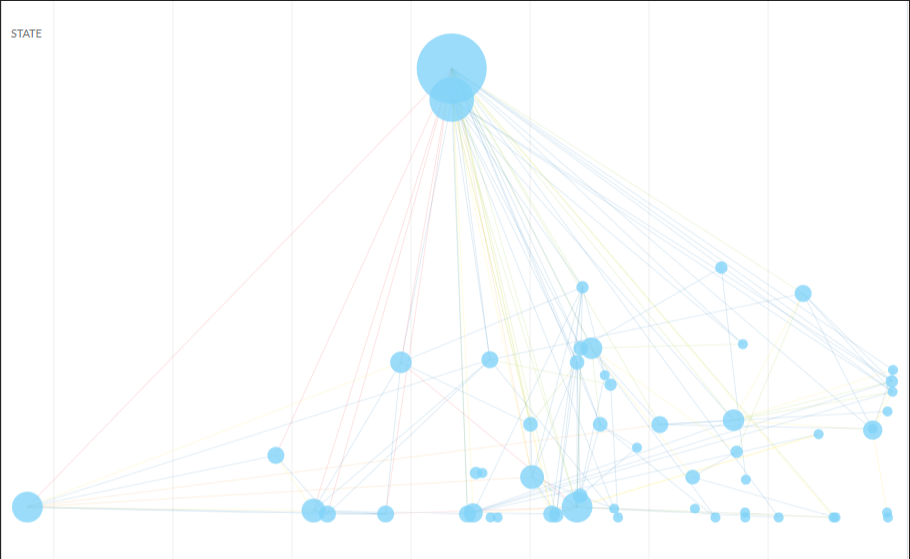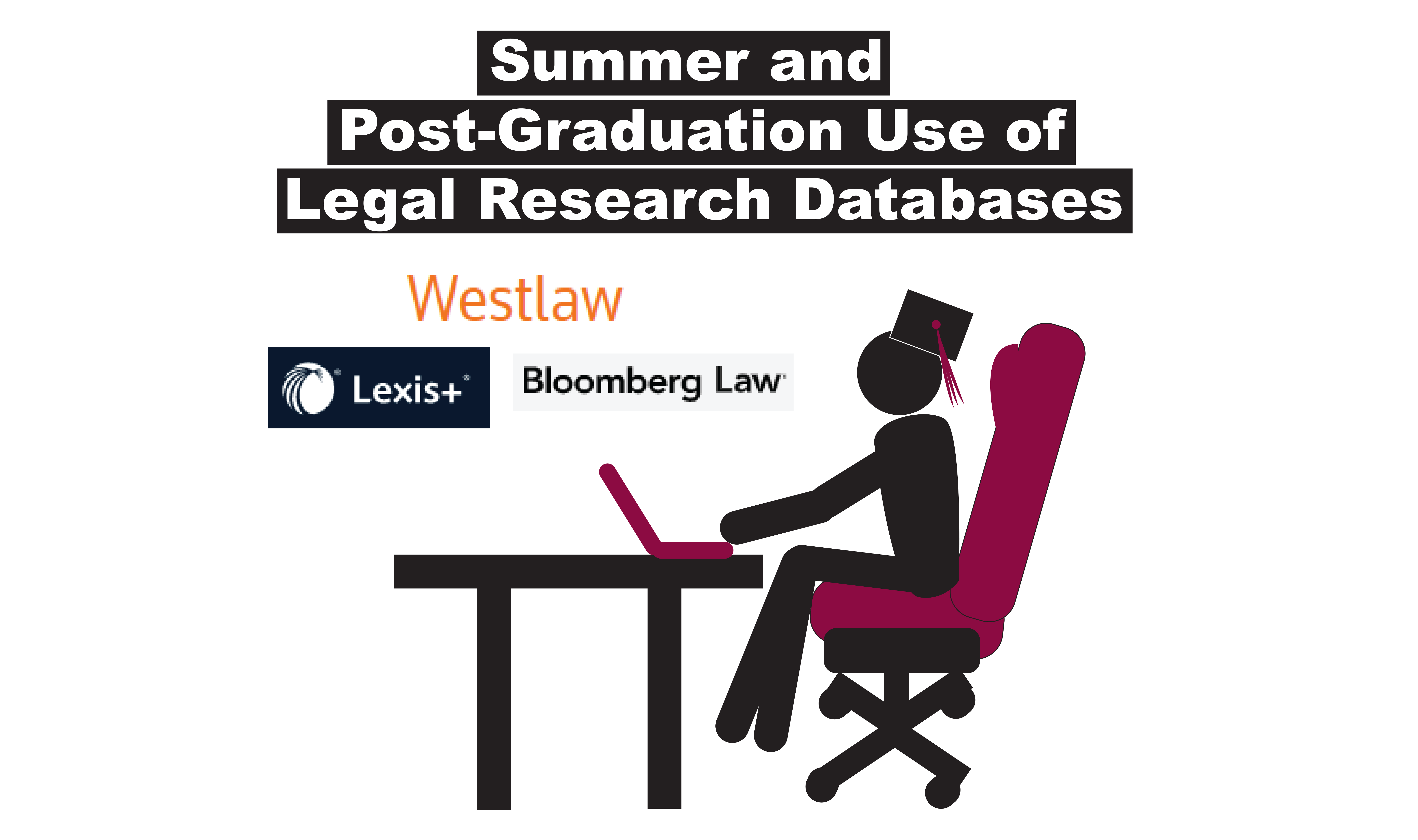When conducting legal research in Westlaw, Lexis, and Bloomberg Law, you will encounter a number of graphics and symbols that are simultaneously helpful and confusing. In this last entry of our three-part Graphics of Legal Research series, we take a look at Ravel View for case search results, exclusively on Lexis.
Ravel View on Lexis provides a unique visual tool for understanding case search results and incorporates Shepard’s treatment so you can see whether a given case has been treated positively or negatively. To access Ravel View after running a keyword search of cases in Lexis, click on the search view on the far right that shows circles connected by lines.

The resulting graphical view of your top 75 case search results organizes the cases by court level and year of decision. Each case is represented by a circle on the graph – the graph’s Y-axis shows the level of court (with higher level court cases represented towards the top of the graph) and the X-axis shows the date of each case (with more recent cases toward the right of the graph). Further, it displays which cases have been cited to the most via the size of the circle – the bigger the circle, the more that case has been cited by other cases. Lines connecting the circles detail the citation relationship between cases and use color-coding to show either positive, neutral, or negative treatment. The most important color to watch for is red, which indicates that the later case treated the earlier case severely negatively.
Below is a Ravel View representation of federal and Arizona state cases retrieved by searching for “dram shop”:

Here you can see that state court cases are represented at the bottom of the graph, with federal trial court cases above them, appellate court cases above the trial courts, and the Supreme Court of the United States above all. If your search includes only state courts, you will not see the same level of separation of court levels. Below is a representation of just Arizona state cases retrieved by a keyword search for “dram shop”:

This Ravel View of the resulting cases has clearly identified a single most frequently cited, or seminal case, on this topic in Arizona – it is the largest circle (indicative of citing frequency) and located at the top of the graph (indicative of court level).
Hovering over the circles highlights the citation relationship between the case you are examining and other cases within your search results, and it will show whether the case has negative treatment in subsequent cases in your search results. To find the text of a case, simply click on the circle and find the case in the panel to the right.
Clearly, we love Ravel View – it is a fast, user-friendly tool that will be of particular benefit to visual learners and researchers. It should not be the only tool you rely on for accurate searching of case law, however, as it will not show all negative citation history for every case and only shows the cases retrieved by your keyword search. Thus, the utility of the results is highly dependent on how good your keyword search was to begin with. For guidance on how to craft a great keyword search, see our previous blog post on the topic here. We also encourage to you Meet with a Law Librarian for help with crafting keyword searches and/or navigating Ravel View in Lexis!
Andrea Gass, Reference Librarian