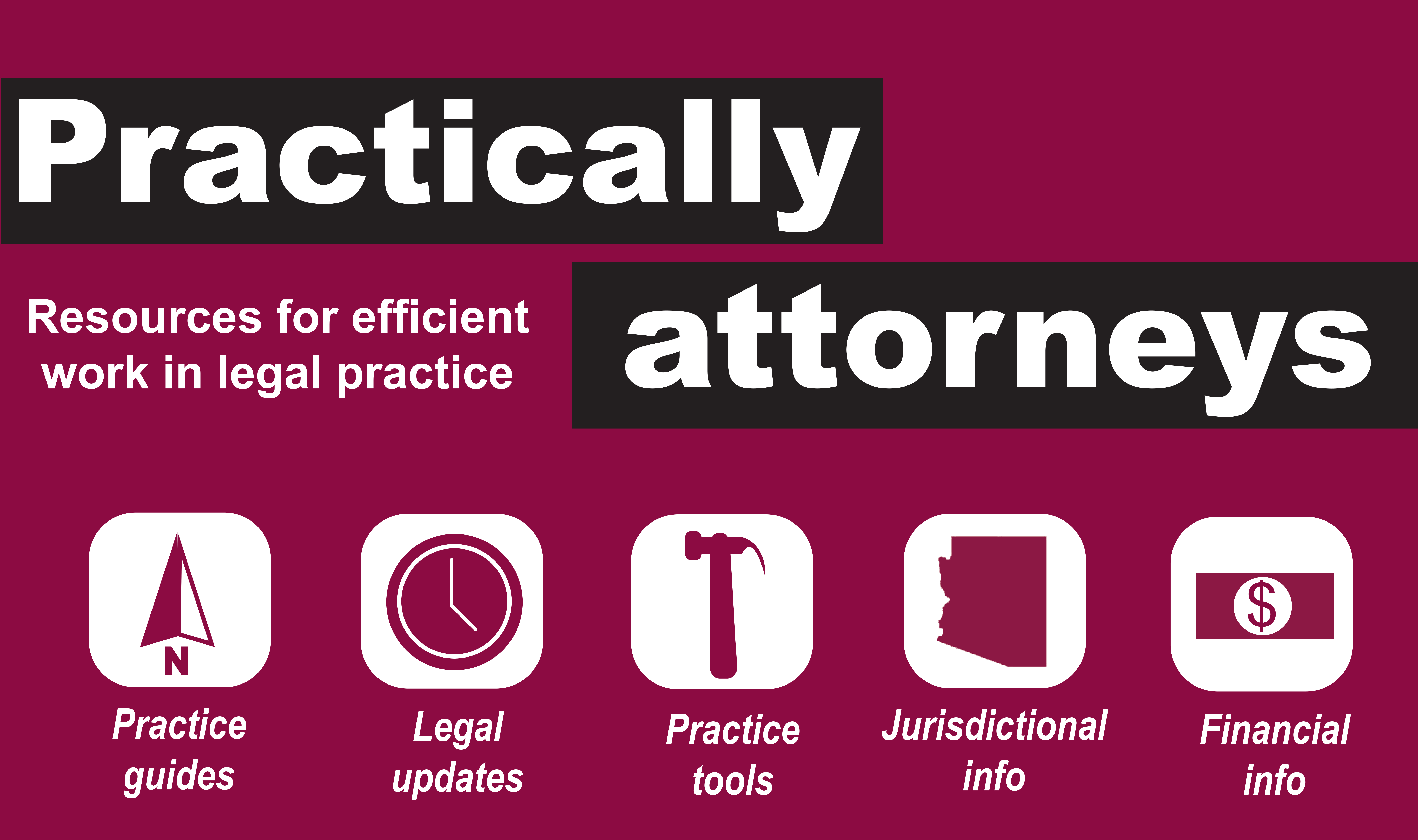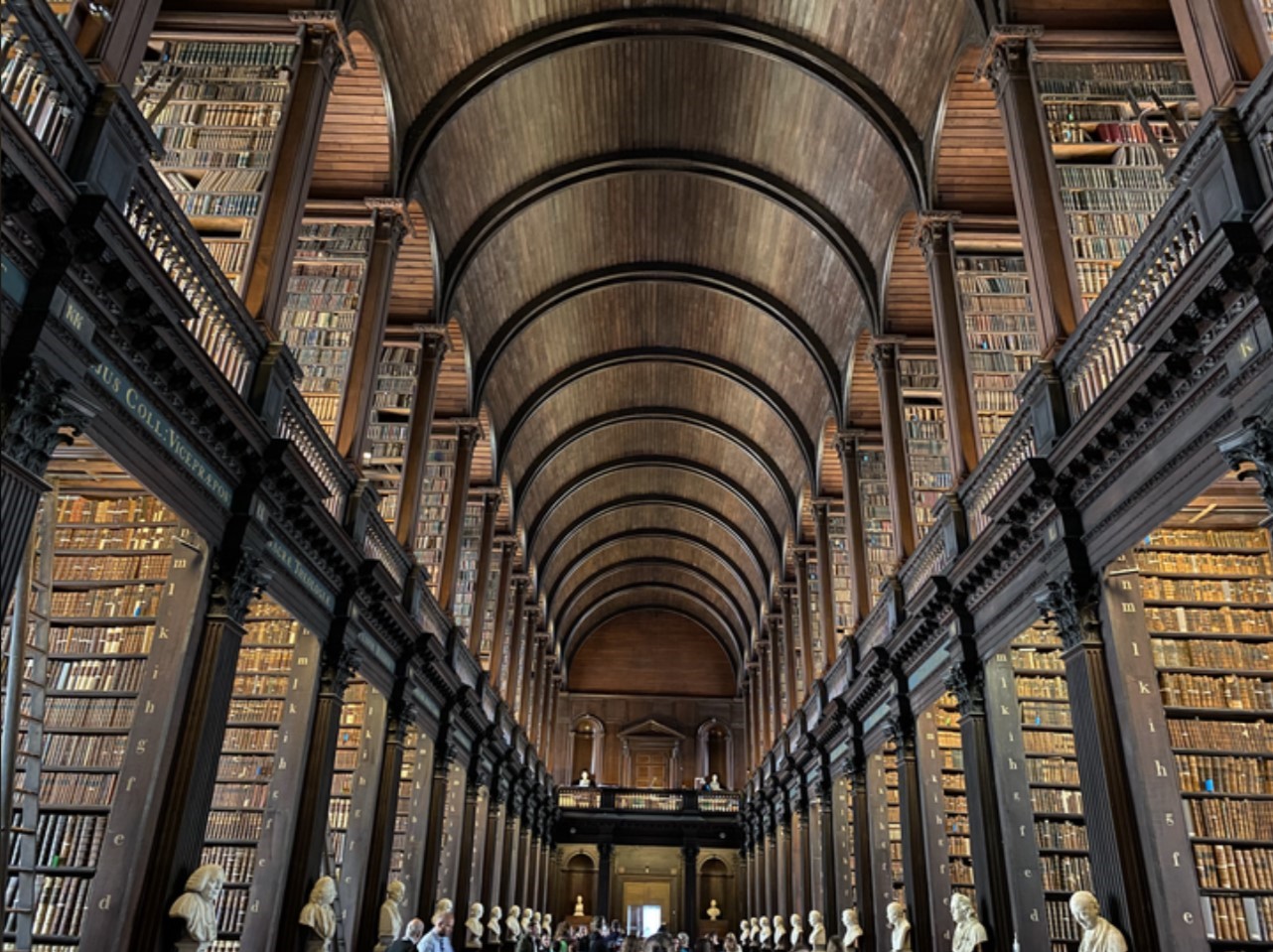Monday, July 9, ASU launched a new print/copy/scan system called Print Anywhere.
(Law Students, please be aware that these changes to NOT effect the Law Student printing policies dictated by IT.)
Switching to the new system has come with a few bumps in the road, but the Canon crew is working to iron out the kinks and we’re sure it will be smooth sailing in no time. In the meantime, here’s the run-down on how “Print Anywhere,” will work in the Law Library.
The Law Library has two machines that will print/copy/scan (black and white). They are both located on the First floor. One is in the Reserve ReadingRoom (113) and the other is in the copy room on the First floor near the microforms (114B).
The copy machines from the Second and Third floors were removed. If you need to make copies of materials from the Second and Third floors, and you have more books than you can carry, look for the purple carts by the elevators. You can used these carts to bring books down to the First floor for copying and/or scanning.
Color Printing: The closest color printing station is in the Computing Commons building (just West of the Bookstore).
The following pricing is effective July 9:
- black and white printing/copying 12¢ per page
- color printing/copying 50¢ per page
- scanning 2¢ per page
Below are guides from the “Print Anywhere” web site:
- How to PRINT click here.
- How to COPY click here.
- How to SCAN click here.
- How to MOBILE PRINT click here.
- How to fund your Print Anywhere Account click here.
For more information, see the Law Library’s Printing and Copying web page, or ask our Circulation staff.