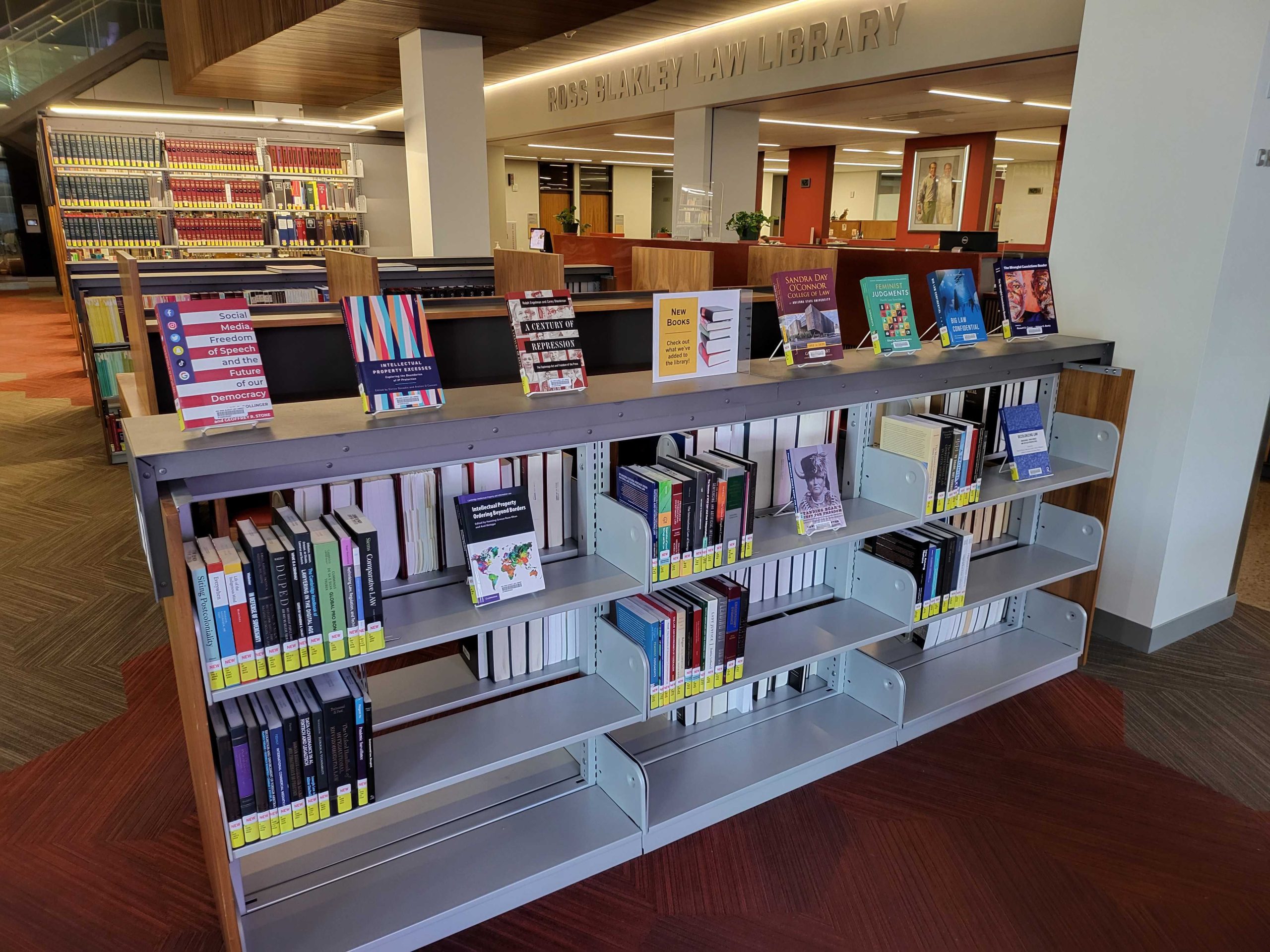We’ve all been there.
An ember of a memory of the perfect case we read a few days ago faintly glows. It’s the tantalizing last vestige of a good things whose value we failed to recognize as we allowed it to drift, unmoored to the abyss and become the buried treasure in the mental junkyard of jurisprudence.
Cases we too hastily reject may not be lost forever. We can find traces of them through labor-intensive analysis of our research history on our commercial research databases, or we might wade into the depths of our internet browsing history. We might have names at the tip of our tongue: Hammer v. Safeway? Annoyer v. Peff? But mining the lost, mislaid, or abandoned gems becomes especially taxing as all of our free time dries up and pressure to outline and submit drafts begins to mount.
There are ways to make sure you don’t wander lost along your research trail again!
- Keep a research log. This can be handwritten or recorded in. Even if you cross off a case or other source because it doesn’t seem to have much connection to your legal issue at first blush, the law can take you strange places, and you may want to revisit them later. Pro tip: Track the case name, key facts, holding, and key reasoning to create explanatory parentheticals efficiently later.
- Follow a trusted secondary source. It’s dangerous to go alone! Long, convoluted case opinions are trying to resolve a legal dispute, where legal treatises, encyclopedias, and hornbooks succinctly and efficiently explain how legal rules operate in practice. Researching beginning with cases can lead you down unfortunate rabbit holes.
- Highlights, notes, folders, and sharing. Legal research databases function similarly. You can access materials saved in your folders by clicking “folders” from the Westlaw homepage. To highlight and take notes in Westlaw, just select a passage of text and when you let go, you’ll have an option to highlight or make a note. You can then save your highlighted, annotated case into a folder, where your notes will be preserved. Lexis has similar features, with the history button on its homepage and in the top bar on every page, and with the “Folders” button hidden under the “More” option in the top right corner. Both databases enable you to copy passages into Word or Excel documents by highlighting them and clicking on Copy with Reference (Westlaw) or Copy (Advanced) (Lexis).
- You can Meet with a Librarian to get tips on how to use secondary sources, folders, highlights, and notes to preserve important discoveries from your journey toward a completed memo or the graduate writing requirement.
Andrea Gass, Reference Librarian