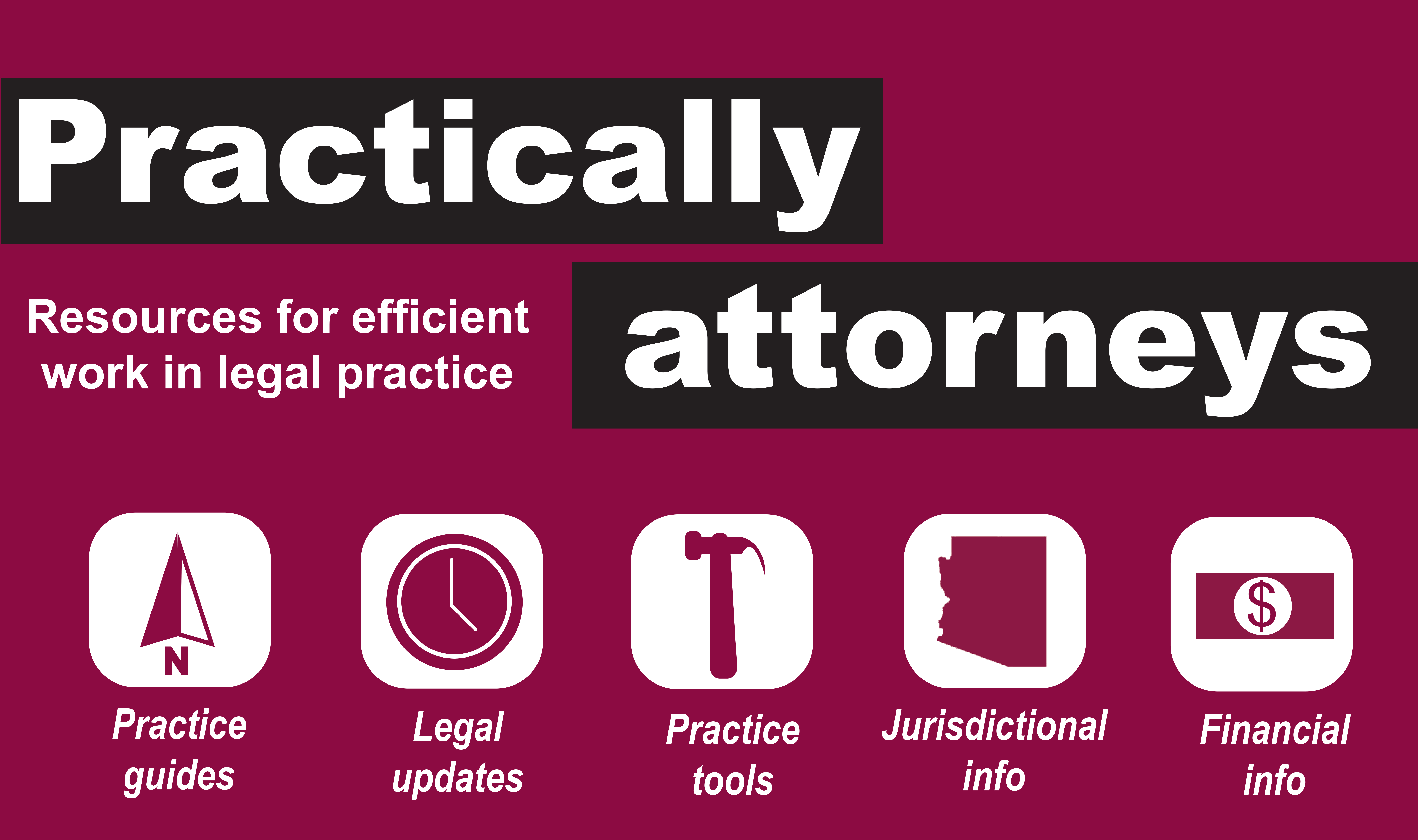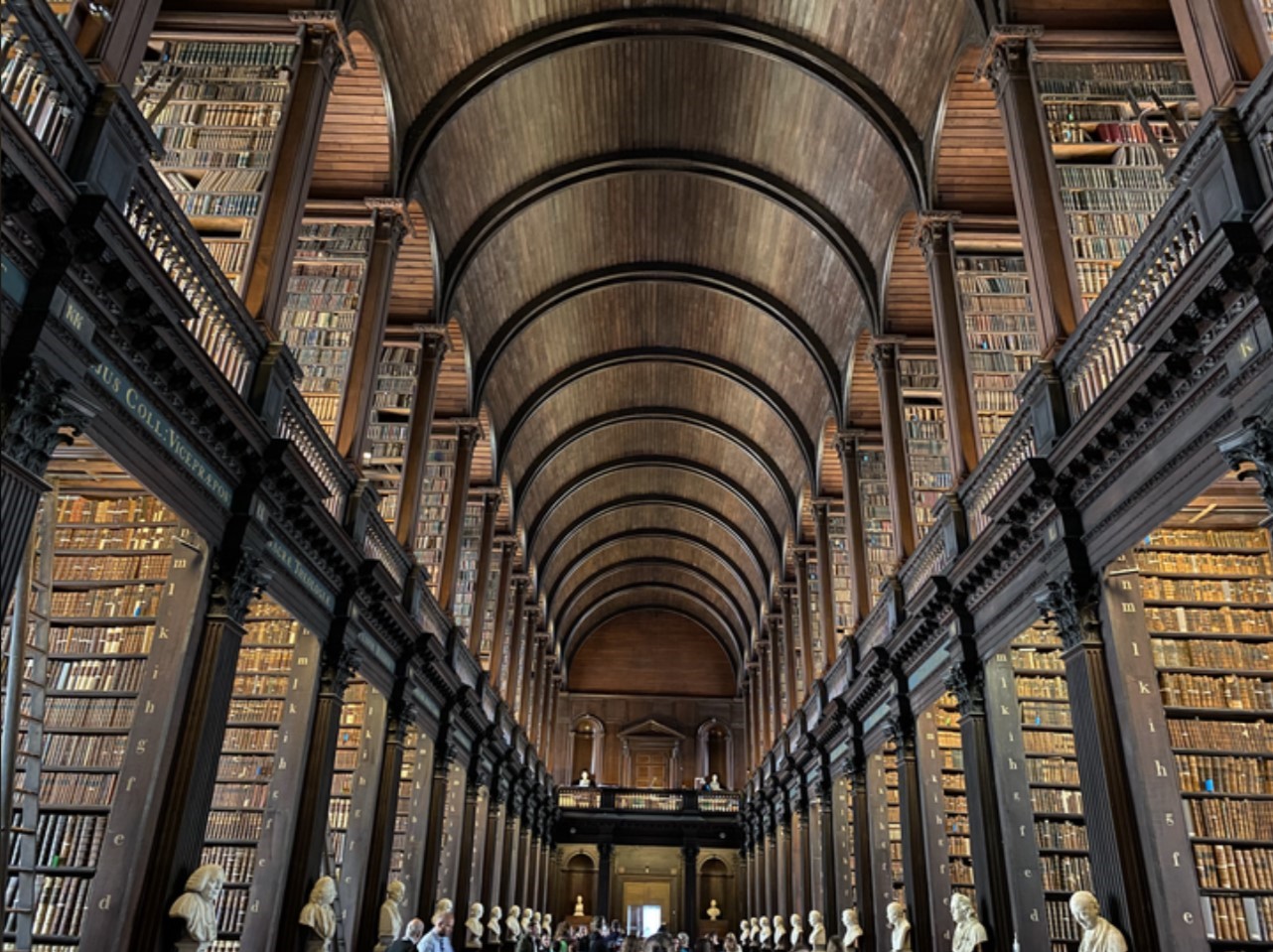If you’ve ever researched a topic online, you know how easy it is to get overwhelmed with all the information out there. There’s even a term for this condition: information overload.
If you’re plagued by information overload, a citation management program may be just the cure you need. A citation management program (a.k.a. reference managment program; a.k.a. bibliographic managment program) is a tool that allows you to create a personal database of citations, so all those fabulous resources you come across while researching will be in one place, organized however you like, and easily searchable.
There are lots of these programs available, but the three biggies are EndNote, RefWorks and Zotero. Havard Libraries has put together a handy comparison of the three programs’ features, but here’s the quick run-down:
- Endnote: a software package you purchase and download onto your computer;
- Zotero: a free web-based, open-source extension that works through your Firefox browser;
- RefWorks: a web-based program that allows you to create and share databases. RefWorks is supported by ASU Libraries, and as an ASU student, faculty or staff, you can create an account.
RefWorks will allow you to import and export directly from research databases. That means if you come across a book, article, case or other resource, you can usually bookmark it in RefWorks with a simple click or two. [For a full list of ASU databases that work with RefWorks, click here].
You can also import citations from Google Scholar, as well as manually enter citations so that all your research is bookmarked in one place.
Best of all, when you’re writing a paper or putting together a bibliography, RefWorks will export your citations in the citation style of your choice…including Bluebook! [Word to the wise, though, always double-check citations for accuracy.] You can dowload formatted citations from RefWorks, or install a plug-in called Write-n-Cite that works with Microsoft Word to insert citations directly into your document.
A little time learning RefWorks over Spring Break might help you tackle the rest of the semester. To learn the RefWorks basics, check out the ASU Libraries RefWorks info page , then set up your account through the ASU authentication page, www.asu.edu/refworks.
You can also watch a series of short video tutorials for RefWorks Classic and RefWorks 2.0 online, or sign up for a webinar to dig a little deeper into this tool’s possibilities.