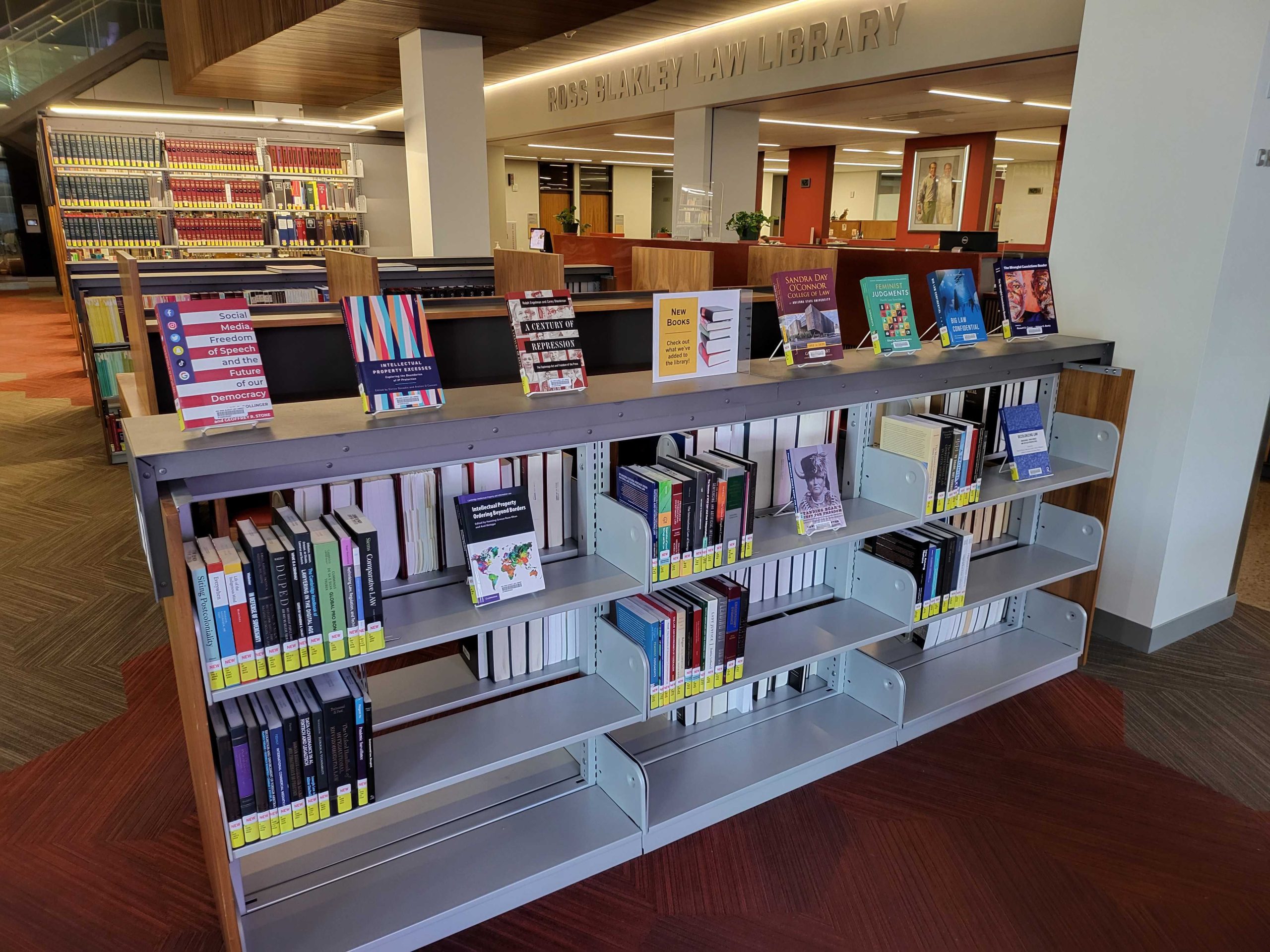By now, all of us in law school are familiar with using Westlaw, Lexis Advance, and Bloomberg to find case law, statutes, and secondary sources. But all of the Big Three can do so much more to help you at your internships, externships, and clerkships.
By now, all of us in law school are familiar with using Westlaw, Lexis Advance, and Bloomberg to find case law, statutes, and secondary sources. But all of the Big Three can do so much more to help you at your internships, externships, and clerkships.
The databases have compiled practical information on the substance and procedures of practices in various specific areas of law, from civil litigation to commercial real estate transactions. They each feature practice guides to help familiarize legal professionals with the substance and procedure of legal tasks. Standard documents consist of form agreements into which a client’s data may be entered to craft legal documents. Similarly, standard clauses provide customizable provisions to insert into other agreements. Checklists in all three databases compile the specific tasks necessary to complete transactions.
In Westlaw, click on “Practical Law” under “Content Types” on the homepage, or click on the black circle with the white arrow nest to the name “Westlaw Edge” to navigate to Practical Law. Here, you will find three main tabs:
- Practice Areas: Gathers resources for various legal practice areas, such as antitrust or international arbitration. Each link leads to key information specific to each area, such as market data, news, and common topics.
- Resource types: Enables users to browse compilations of resources, including customizable Standard Documents, resource compilations known as Toolkits, and State Q&As that enable users to compare and contrast the laws of different jurisdictions.
- Jurisdictions: Includes all states, the District of Columbia, and national/federal entries.
In Lexis Advance, click on the tic-tac-toe box at the top left and navigate to “Lexis Practice Advisor.” Here you will find five main tabs:
- Practice Area: Gathers resources that attorneys in particular fields, such as Corporate and M&A Law and Tax will often need to use. Each area offers up-to-date guidance, news, and information on legal developments.
- Content Type: Enabling users to browse for resources such as practice notes or forms.
- Jurisdiction: Includes the states, territories, and District of Columbia.
- Industry: Compiles legal resources related to established and booming industries, such as financial services and cannabis.
- Tools and Resources: Additional resources such as state law comparisons can also improve attorneys’ accuracy and efficiency.
In Bloomberg Law, click on the Browse icon at the top left and open the “Practitioner Tools” link. There, you will find “Practical Guidance Home.” Here, you will find resources arranged in a variety of practice areas, along with a search bar to find specific documents. Each practice area includes links to specific, commonly performed tasks and legal issues.
Bloomberg Law also offers:
- Chart builders that enable users to compare and contrast the laws of different jurisdictions.
- transactional precedents that enable users to browse or search resources such as bylaws and real property mortgages.
- EDGAR, a searchable compilation of business performance and financial information.
If you’re a 1L looking for your first job, schedule a time to Meet with a Librarian to get a leg up on researching your employer and finding the information that you need to prepare for interviews, especially that most dreaded query: “Do you have any questions for us?”
Speaking of that: Do you have any questions for us? Let the law librarians know if you need access to any of the databases or if you have any questions about how practical legal tools can help in your next placement.
Andrea Gass, Law Librarian