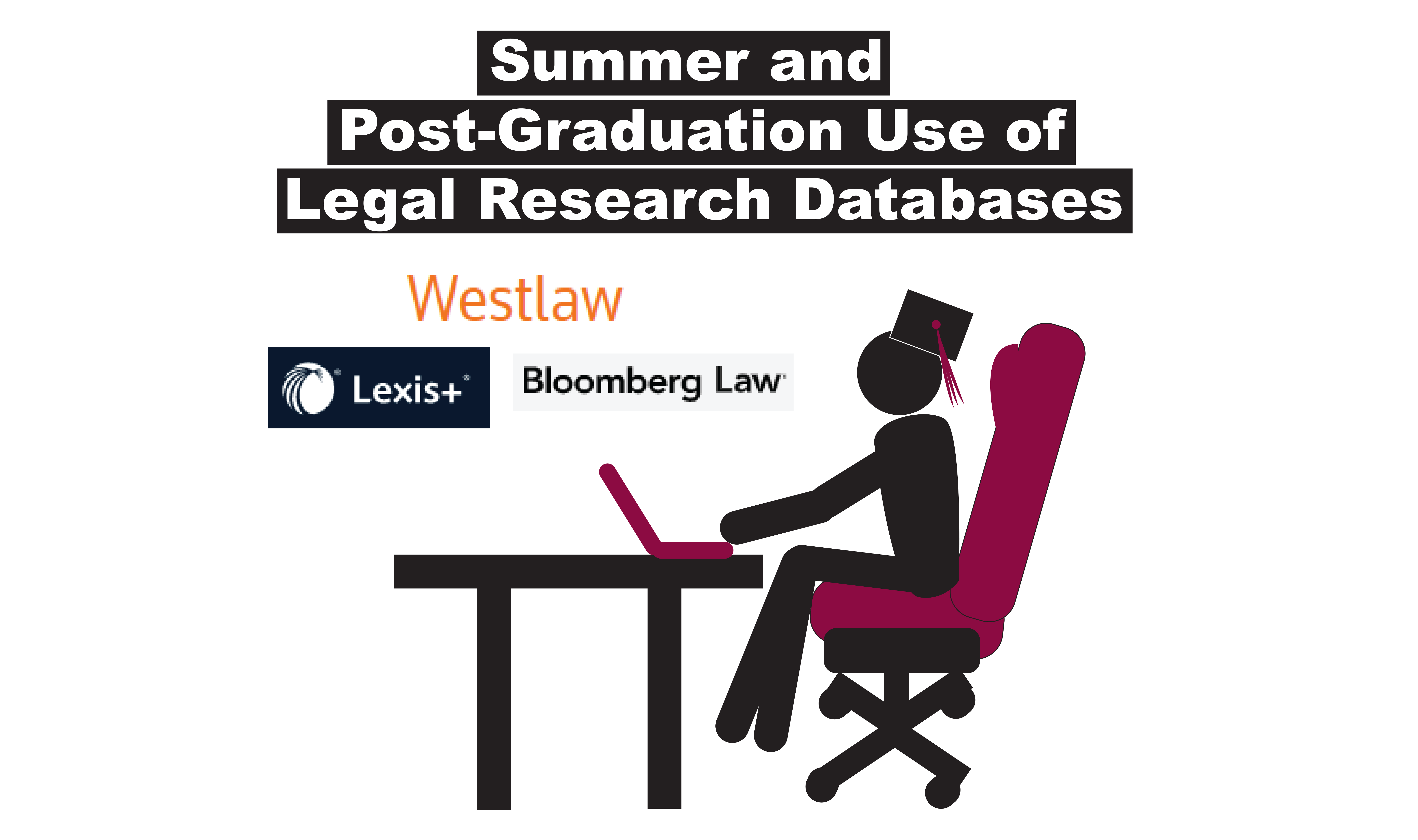The Ross-Blakley Law Library subscribes to many different resources that provide users with access to court dockets. Westlaw has dockets available and Lexis provides CourtLink, but the most complete docket coverage is provided by Bloomberg Law.
Why Bloomberg?
Both Lexis and Westlaw academic account users are limited in the way that they can access docket information. Law school users only have access to pleadings and filings that have been pulled into the system by other users. You may not request new documents.
That’s where Bloomberg Law (“BLaw”) comes in: as an ASU academic account user, you have the ability to request documents that are not already in their system. These document requests can be for both federal court filings and from select state and specialty courts that BLaw covers. BLaw will even retrieve documents from the federal electronic filing system PACER and import them directly into the BLaw platform for you.
If you are wondering what state courts BLaw covers, they have a handy docket map:
https://www.bloomberglaw.com/dockets/coverage
“Will I get charged fees?”
No, you will never be billed for accessing anything in BLaw, but the system does track the costs of requesting dockets for each user, and there is a $1,500 per user, per year billing cap in place. You can find information on your docket use by going to the My Account tab in BLaw (below).

Again, you will not get billed for anything. If a user hits the $1,500/year cap, then the user simply can no longer request filings in that year.
Additionally, oftentimes there is no fee associated with pulling docket filings. The only requests that you get charged for are ones where BLaw has to request new access to those documents from the court. If another user has already pulled a document into BLaw’s system, then there is no charge to access that document.
“How do I request documents?”
From the homepage, you navigate to the Dockets heading on the BLaw homepage. This will open a search interface for you to enter your terms (including case number).
If you are having problems, reduce the number of terms you are entering. BLaw’s search is very particular about the spelling, format, and content of the search. Being as minimalist as possible is generally more effective.

Once you have found your case, you can navigate to the docket item that you would like and “Request.” Bloomberg will give you a notification once the download is complete and direct you to the Download Center where you can download the document(s) to your computer. Here is a video on how to request a specific document from a docket:
Alerts
In addition to downloading documents, you can also track a case using BLaw alerts. Here is quick video to show you how to create alerts in BLaw:
If you have any questions, do not hesitate to reach out to the Ross-Blakley Law Librarians for individual training or a Group Research Training session for you and your journal or club.