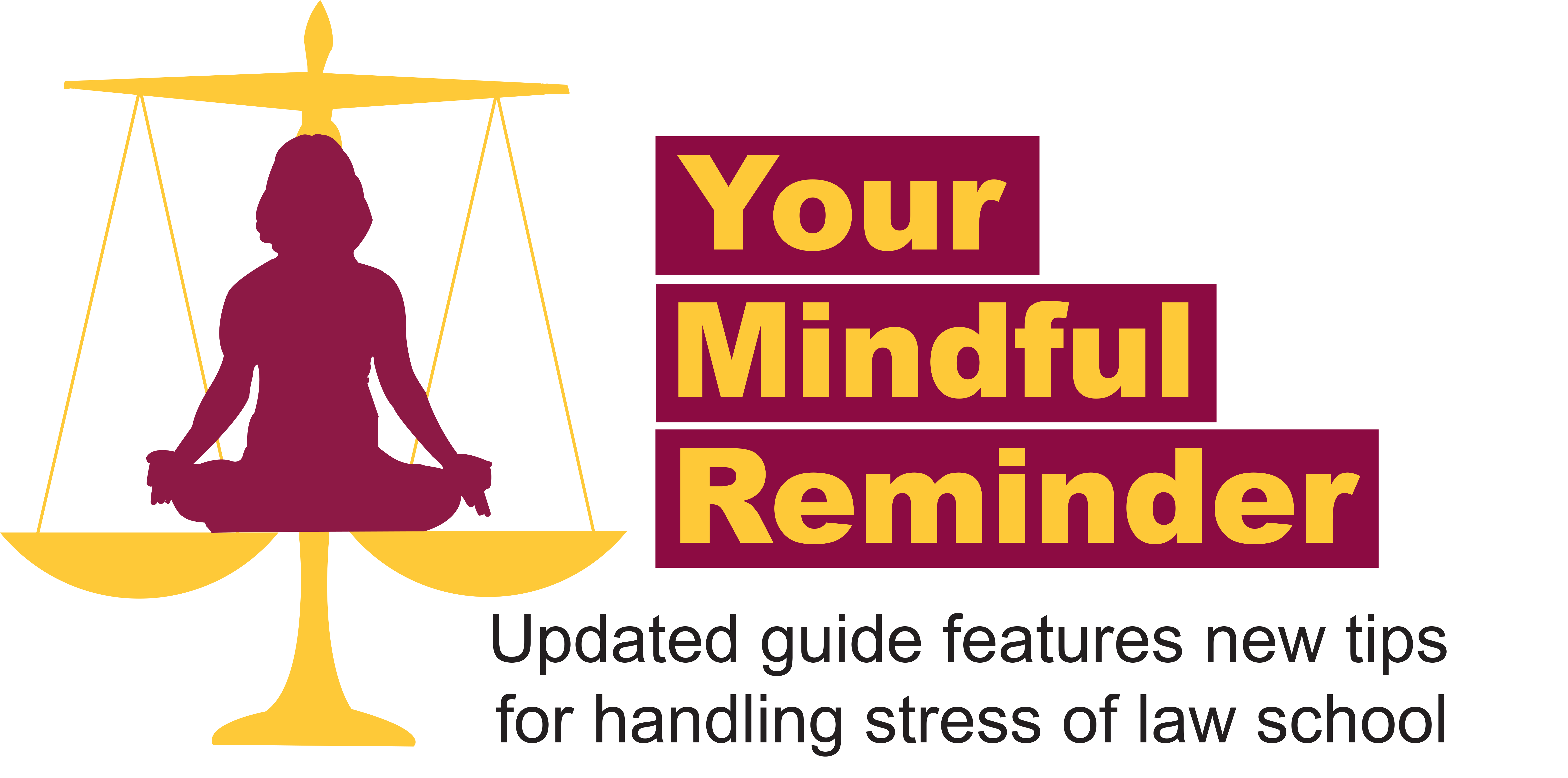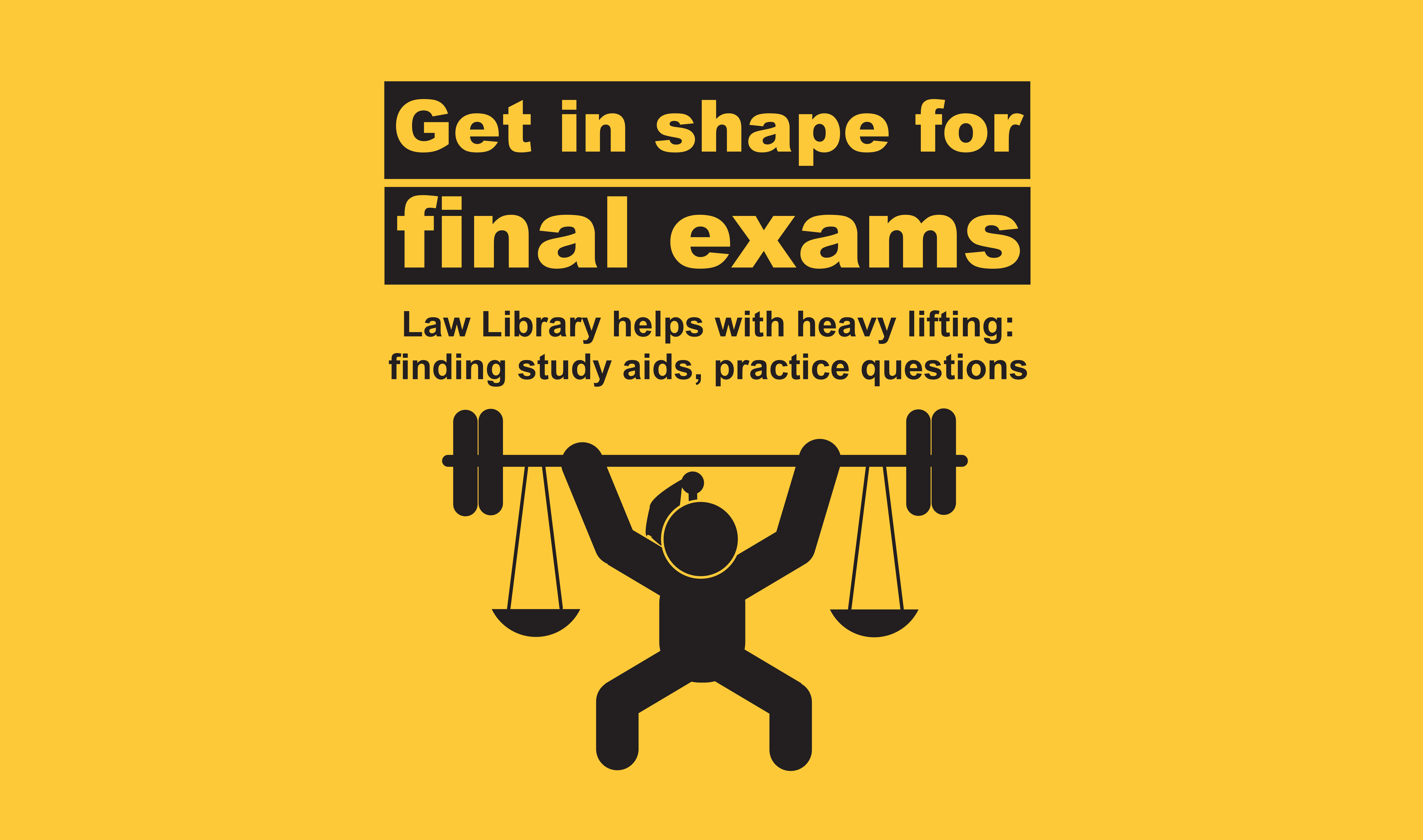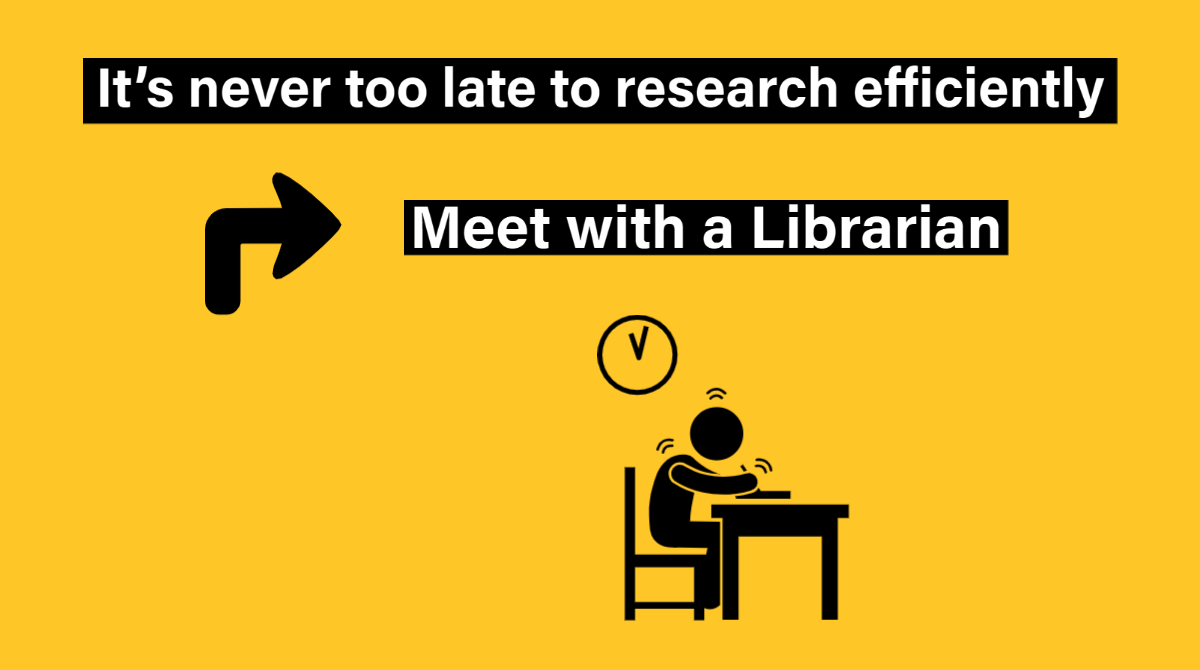If you’re lucky, Spring Break means lounging on a pristine sandy beach, sipping a fruity drink from a coconut. If you’re a law student, Spring Break probably means that you’ll be outlining and gearing up for exams. While we can’t transport you to a tropical locale, we can show you few tools that might help with your studies.
First a brief explanation on a theory called Getting Things Done (GTD). The theory basically says that you’re not at your most productive when you’re overwhelmed by a million things floating around in your head. GTD inspired the popular site Lifehacker. For more information on the theory visit:
- GTD explained video
- GTD for Students blog
GTD programs built around this theory, aim to give you a place in The Cloud to “brain dump,” organize your thoughts, and break them into manageable chunks. So, here are some ways you can get your head into The Cloud!
| Dropbox | Tired of emailing files to yourself? Check out Dropbox, which lets you store documents in The Cloud and access them from any device. Watch this short Dropbox In Plain English tutorial for more information. |
| Google Docs | Tired of emailing files back and forth between yourself and your study group? Check out Google Docs. A document is stored in The Cloud, and everyone you share it with can collaborate on it together. You can work on it synchronously or not. You can add comments so you can come back and resolve issues later, or use the chat function for side discussions. This Google Docs In Plain English tutorial will tell you more. |
| Evernote | If you have a lot of information to keep track of and synthesize, Evernote can be a big help. You can bookmark websites, add photos and voice notes, and upload documents. You can use EverNote online, or install on your computer, phone or other device. You can share (email) notes to friends.Here’s an example of a folder with study aids for Bankruptcy Law: |
| ToodleDo | ToodleDo is great if you have a lot of tasks to complete and/or need help prioritizing and managing your time. You can set reminders, sync with calendar programs, and send emails to your ToodleDo list. You can estimate how much time tasks will take, then when you have a bit of free time, let ToodleDo know how much time you have, and it will tell you what tasks you should focus on.Our Acquisitions/Serials Librarian Kerry Skinner is an avid ToodleDo user and shares this advice: ToodleDo has a bit of a learning curve, so to really use it as a GTD tool, invest some time upfront learning about the features and thinking about how to organize it best for yourself, since it’s a manifestation of your individual brain.You can watch a thorough (27 min) tutorial here.
Here’s what a simple ToodleDo list looks like:
|
There are lots of productivity tools out there, and the trick is to find the right one for you. Check out Pricata’s guide to choosing GTD software if you’d like to learn more.
Hat-tip to Kerry Skinner and Tara Mospan for their assistance!